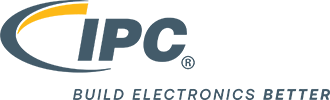Customer Service - Support
Customer Service - Support
Providing the highest level of quality support is one of our missions at IPC. In order to do that, we have created two options for submitting help desk tickets or requests for support issues. Begin by visiting our Certification Help Desk page. There you will be prompted to create an account.
Once you have an account, you will be able to enter a detailed description of your issue. Account users can search for solutions through our knowledge base, and even directly enter a Bug or Improvement Request.
If using the Bug Submission form, a detailed summary of the issue will be requested. You will be expected to supply optional information pertaining to the priority of the issue, an in-depth description of the problem, and details based on operating environment (Mac vs PC, browser, operating system, etc.). Users will also be able to attach supporting documentation (screenshots, files).
Once the ticket is created, you will receive a confirmation email with information for tracking the progress of your issue.
Thank you very much for contacting the IPC support desk. We will strive to do our best to resolve your issue quickly and efficiently.